|
Command Activation
| w |
Qualify→Stylus Manager |
Not Assigned |
| Keyboard |
Main Menu |
Toolbar |
Definition
The Stylus Manager is your access to all management tools associated with
your stylus system installed on your CMM. The configuration of the stylus
system is defined in Probe System Setup Tools located on the main drop down
menu Qualify.
|
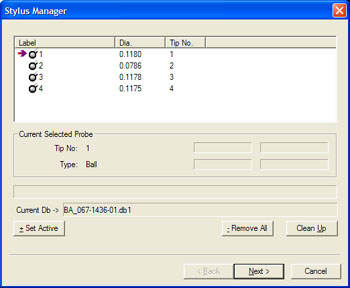 |
|
figure 1, Stylus Manager |
Probe Qualification Process
When qualifying the first stylus, Geomet maintains that position as the reference
position for the entire stylus database. When adding additional styli, Geomet maintains
the location relationship between the newly qualified stylus and the first stylus. This
relationship is applied when setting any stylus active and allows correct compensation to
use any qualified position, even in the same feature, without loss of accuracy.
Stylus Manager Sub Menu Tools
There exists a sub menu that can be called up to react directly with the list of
existing stylus records. To activate the sub menu, right-click in the list area and the
sub menu will appear.
|
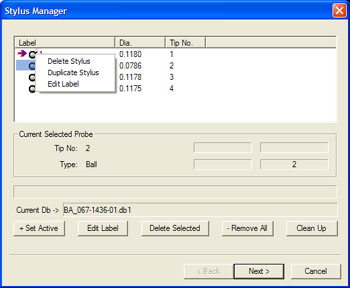 |
|
figure 2, Stylus Manager Sub Menu |
Through the sub menu you have access to three functions. These are:
All three functions work on the highlighted stylus, but only the Delete Stylus has more
than one feature. When a stylus is highlighted, the delete function will delete only that
stylus. When there are no stylus selected, the delete will clear all stylus information
from the database. To view the functionality of all sub menu functions, please choose from
a selection below.
The Stylus Manager allows access to the following
commands
Related Procedures:
Stylus Manager,
Choosing a Stylus,
Stylus db Manager,
Stylus Edit Control, Measuring with Multiple Styli
|





