Command Activation
| d |
Construct→Intersect |
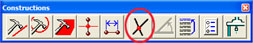 |
| Keyboard |
Main Menu |
Toolbar |
Definition
The Intersect
routine determines the characteristics of the intersection of two
selected features. In conditions where more than one possible solution is
identified, the user will be prompted to choose the solution.
Applying Intersection
The Intersection routine creates a compatible feature
from the two features selected. The chart below
outlines possible solution between pairs of features.
|
|
Points |
Lines |
|
|
|
|
|
|
|
|
1D |
2D |
3D |
2D |
3D |
Circle |
Ellipse |
Plane |
Cyl |
Cone |
Sphere |
|
1D Pt |
|
|
|
|
|
|
|
|
|
|
|
|
2D Pt |
|
|
|
|
|
|
|
|
|
|
|
|
3D Pt |
|
|
|
|
|
|
|
|
|
|
|
|
2D Line |
|
|
|
2D
Point |
|
2D
Point |
|
1D /
3D Point |
|
|
3D Point |
|
3D Line |
|
|
|
|
3D Point |
|
|
3D Point |
|
|
3D Point |
|
Circle |
|
|
|
2D
Point |
|
2D
Point |
|
|
|
|
|
|
Ellipse |
|
|
|
|
|
|
|
|
|
|
|
|
Plane |
|
|
|
1D /
3D Point |
|
|
|
3D Line |
3D Point |
3D Point |
3D Circle |
|
Cyl |
|
|
|
|
|
|
|
3D Point |
3D Point |
3D Point |
3D Point |
|
Cone |
|
|
|
|
|
|
|
3D Point |
3D Point |
3D Point |
3D Point |
|
Sphere |
|
|
|
|
|
|
|
3D Circle |
3D Point |
3D Point |
|
Special Intersection Applications
In some cases, the intersection command results in multiple solutions.
Geomet provides special tools to assist in choosing the correct solution you
require. To see these tools, select from a feature combination below.
|





