Command Activation
| a |
Construct→Bisector |
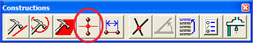 |
| Keyboard |
Main Menu |
Toolbar |
Definition
The Distance
routine determines the bisecting or symmetry feature between compatible
features. When more than one solution can be determined, such as the bisect
of two planes, the system will prompt you with both possible solutions which
allows you to select one.
Applying Bisector
The bisector routine creates a similar feature from
the two features selected. In some cases, the only solution may be a point.
A bisector between two planes that are not parallel results in two possible
solutions. Planes that are parallel produces one solution. The chart below
outlines possible solution between pairs of features.
| |
Points |
Lines |
|
|
|
|
|
|
| |
1D |
2D |
3D |
2D |
3D |
Circle |
Ellipse |
Plane |
Cyl |
Cone |
Sphere |
|
1D Pt |
1D Pt |
|
|
|
|
|
|
|
|
|
|
|
2D Pt |
|
2D Point |
3D Point |
|
|
2D Point |
2D Point |
|
2D Point |
2D Point |
3D Point |
|
3D Pt |
|
3D Point |
3D Point |
|
|
3D Point |
3D Point |
|
3D Point |
3D Point |
3D Point |
|
2D Line |
|
|
|
2D Line
2D Line |
2D Line
2DLine |
|
|
|
2D Point
3D Line |
2D Point
3D Line |
|
|
3D Line |
|
|
|
|
|
|
|
|
2D Point
3D Line |
2D Point
3D Line |
|
|
Circle |
|
2D Point |
3D Point |
|
|
|
2D Point |
|
2D Point |
2D Point |
3D Point |
|
Ellipse |
|
2D Point |
3D Point |
|
|
2D Point |
|
|
2D Point |
2D Point |
3D Point |
|
Plane |
|
|
|
|
|
|
|
Plane
Plane |
|
|
|
|
Cyl |
|
2D Point |
3D Point |
2D Point
3D Line |
2D Point
3D Line |
2D Point |
2D Point |
|
2D Point
3D Line |
2D Point
3D Line |
3D Point |
|
Cone |
|
2D Point |
3D Point |
2D Point
3D Line |
2D Point
3D Line |
2D Point |
2D Point |
|
2D Point
3D Line |
2D Point
3D Line |
3D Point |
|
Sphere |
|
3D Point |
3D Point |
|
|
3D Point |
3D Point |
|
3D Point |
3D Point |
3D Point |
NOTE: Features must share a common PCS axes to be
eligible for the Bisector route. For example, you can use the Bisector
routine on 2 -Z 1D Points.
|





