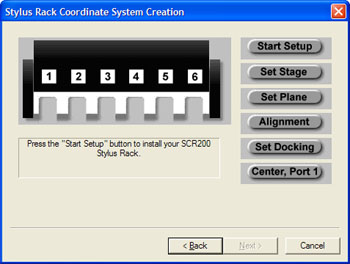 This is the
Stylus Rack Setup Home Screen
that will guide you through the steps necessary to determine the rack
location and orientation in the MCS of your CMM.
By advancing to the next step you will be prompted to perform the necessary
operations.
Those steps are listed on the right side of the dialog.
To start the setup left click on the <Start Setup> button as indicated in
the message under the graphics of the rack.
This is the
Stylus Rack Setup Home Screen
that will guide you through the steps necessary to determine the rack
location and orientation in the MCS of your CMM.
By advancing to the next step you will be prompted to perform the necessary
operations.
Those steps are listed on the right side of the dialog.
To start the setup left click on the <Start Setup> button as indicated in
the message under the graphics of the rack.
Press <Start Setup> to proceed to the next
phase of the setup.
Return to
Step 3, advance to
Step 5.





