|
Motion Path Coordinates
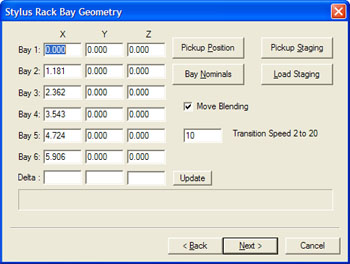 This step provides you direct access to the
underlying motion coordinates associated with the four positions for each bay,
see example. This step provides you direct access to the
underlying motion coordinates associated with the four positions for each bay,
see example.
This tool displays the coordinates in the
Stylus Rack system for the four positions associated with each bay.
These positions are defined as the Bay Entry, Bay Nominal, Pickup
Staging and Set Stage.
Bay Nominal:
This is the position where the probe has a module attached and positioned
in the bay.
Bay Entry:
This position is directly above the Bay Nominal and has no module
attached. It is the position the probe head will move to disconnect
from a module when dropping off the module.
Pickup Staging:
This position is outside the bay, before it moves to the Bay
Entry position.
Set Stage:
Set Stage is the position after extracting the module outside the rack.
Reviewing the Motion Coordinates:
To switch between the coordinates select the button associated with the
position.
Transition Speed:
From here you can establish the speed the CMM will operate at when
performing Stylus Rack operations.
Move Blending:
The Move Blending check box is used to
allow smooth operations during transitions between different positions.
We do not recommend the use of motion blending when you have speeds over
5 inches or 125 mm per second.
After reviewing the coordinates, press <Next> to proceed to the next
phase of the setup operations.
Return to
Step 2, Proceed
to Step 4.
Related Procedures:
Stylus Manager,
Choosing a Stylus,
Stylus db Manager,
Stylus Edit Control,
Stylus Rack Setup
|





