|
|
Setting the Default number of data points for Qualification.
To set the default number of data points from the Qualification screen as shown in
figure 1, right-click on the Qualification Capture Point
Screen and a small menu will appear as shown in figure 2.
Select the command [Set Default Number of Points].
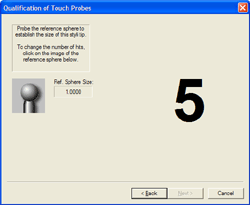 |
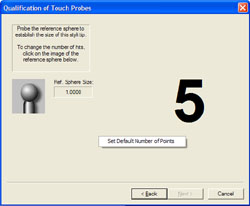 |
figure 1,
Qualification
Screen |
figure 2,
No Of Hits Menu |
 Alternatively,
you can left-click on the image of the Reference Sphere, which is a button
that provides access to changing the default number of hits. Alternatively,
you can left-click on the image of the Reference Sphere, which is a button
that provides access to changing the default number of hits.
Once you have selected one of the access methods, a Data Entry screen
appears where you can change the number of data points used in the Ball
Qualification process.
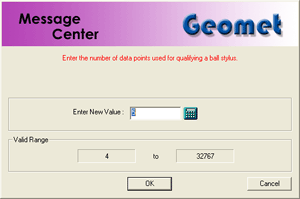 |
|
Figure 3, Data Entry Screen. |
Once you accept the new data point count, press <Ok>
and you will be returned to the qualification screen.
Related Procedures:
Stylus Manager,
Deleting Styli,
Labeling Styli,
Duplicate a Stylus, Measuring with Multiple Styli,
Stylus db Manager,
Stylus Edit Control
|
| |
|
|





