Command Activation
| F8 |
Report Controls→Report Control Center |
|
| Keyboard |
Main Menu |
Toolbar |
Definition
The Report Control Center performs two main
operations. The first is manual control to print reports using the standard
print format, but controlling whether
Print Exception, SPC Tags or
Out-of-Tolerance conditions are set. The second function is to add a action
Print feature to the inspection report.
On Demand Printing
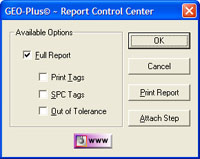 |
| figure 1,
Report Control Center |
Activate the Report Control Center from the drop-down menu
[Report Controls→Report Control Center], when or
press the function button <F8>, see figure 1.
To control the displayed and printed report, place a
check next to the report option.
To view or print only features that have been tagged
under Print Exception, place a check next to Print Tags. To combine tags,
you can place multiple checks against an option.
Program Action Step
Configure your report by placing checks on the options
to be included in the printed report. Press the <Attach Step> button and an
action feature will be added to the inspection report. This new feature will
automatically print the configured report at the designated place in the
inspection run.
Related Procedures:
Feature Tags,
Set Feature
Default Tags,
Out-of-Tolerance
Flash Message,
Report Offset Values, Ordered Reports,
Ordered Report Tutorial
|





