|
|
| |
|
|
|
| |
6.66.011.xxx |
|
Geomet 101, 101+, 301,
501 |
| |
|
|
For previous version,
click here. |
|
|
Command Activation
| F9 |
System→System Options |
 |
| Keyboard |
Main Menu |
Toolbar |
Definition
System Option provides access to the configuration settings for Geomet.
These configuration setting control the behavior of Geomet and is the one
source for all settings. The System Options is divided into several tabbed pages
for better grouping of common tasks and settings,
see
figure 1.
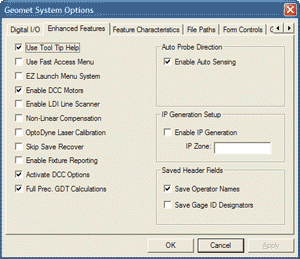 |
|
figure 1, Enhanced
Features Page |
To navigate between the available pages, left-click on the Left/Right
Arrow buttons,  through the visible tabs, which are sorted alphabetically.
through the visible tabs, which are sorted alphabetically.
To expand the help for each topic listed above, please left-click the entry.
|
| |
|
|





