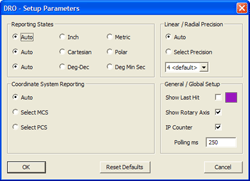 When
the rotary table has been installed through the
System Options, the "Show
Rotary Axis" check is displayed in the General / Global Setup group. When
the rotary table has been installed through the
System Options, the "Show
Rotary Axis" check is displayed in the General / Global Setup group.
Place a check next to "Show Rotary Axis" and accept the
change by clicking the <Ok> button. This is a global setting and will
remain active until the check is removed.
The display precision is controlled through Geometís
System Options and is found on the Tolerance tab. For a complete description
visit System Options.
Additional Topics
Installing the CMM Interface
Activating the table in System Options
Adding the encoder scale factors
Calibrating the rotation axis parameters
Performing an inspection with the U/V Rotary Axis Table
* Please review each topic for additional information.
|





