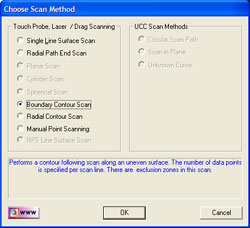 |
| Scan Select Tool |
Geomet offers several tools for the capturing of data
clouds. To choose a scanning method select from the available list in the
Choose Scan Method dialog.
The Choose Scan Method dialog will configure itself for the
style of CMM you have. The chart below lists the scan methods available for
a given CMM type.
After choosing a scanning method, close the dialog by
pressing the <Ok> button. The Perform San Keystroke < / > will
be remapped to perform that scan.





