|
|
Command Activation
| Ctrl + g |
Modify→Jump to Feature No. |
|
| Keyboard |
Main Menu |
Toolbar |
Introduction
The Jump to Feature Number command repositions the
report view by placing the requested feature at the top of the display.
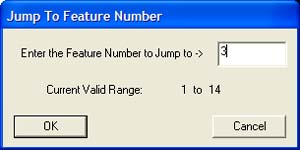 |
| figure
1, Jump To...Entry Dialog |
Jump to a Feature Number
To reposition the inspection report to show a
specific feature number, activate the Jump to command, <Ctrl + g>. Enter
the feature number which will become the top feature in the display.
Press <Ok> and Geomet will scroll the inspection report to ensure the
requested feature number is visible.
Related Procedures:
Edit History Tool,
Undo,
Insert,
Delete,
Delete All After,
Move,
Navigation Keys,
Delete Permanently
|
| |
|
|





