Command Activation
| Shift + R |
Tolerances→Tolerance Format |
|
| Keyboard |
Main Menu |
Toolbar |
The Tolerance Format command permits the selection
of the default Tolerance Format for feature locations. There are four
available choices:
- Bilateral
- Regardless of Feature Size (RFS)
- Maximum Material Condition (MMC)
- Least Material Condition (LMC)
The selection has no affect on the standard
bilateral tolerance of characteristics of size, attitude or shape. Of
special interest is the fact that Geomet is smart enough to switch down
from positional MMC or LMC to RFS and finally to Linear tolerance when
features are measured which can only be so toleranced.
The current Tolerance Format is reported in the
Current Status when
Tolerance has been turned on.
This allows for fast reference to the current state. The Current Status
will show:
| .../Tol
Off/... |
Tolerance is Off |
| .../BiLat/... |
Linear Tolerance |
| .../RFS/... |
Regardless of Feature Size |
| .../MMC/... |
Maximum Material Condition |
| .../LMC/... |
Least Material Condition |
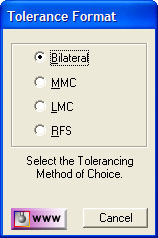 |
| figure
1, Tolerance Format Selection |
There are two methods to select the default
format. Using the main drop-down menus, [Tolerances→Tolerance Format→.....],
select from the menu the format choice.
Using the <Shift + R> keystroke displays a dialog
from which you can choose the format, see figure 1.
When a format has been chosen, an entry is made in
the inspection report. Each featured measured or constructed will
default to the selected tolerance format.
Related Procedures:
Tolerance State On / Off,
Tolerance,
Out-of-Tolerance Flash
Message
|





