
|
|
Advanced Feature Editor Print Tags |
|

|

|
|
|
|
| |
| |
|
|
|
|
7.01.170 |
|
Geomet 101+, 301, 501 |
| |
|
|
|
|
| |
Definition |
| |
The Advanced Feature Editor (AFE) provides a direct
method to set report Print tags. These tags are acted
upon during an inspection run or on demand through the
Report Control
Center. |
| |
Edit Report Print Tags |
| |
In the AFE, the
setting of the report Print tags is accomplished
by placing a • in the PE column against the
feature attribute. In the example at right,
there are Print tags for the Diameter, X and Y
position reporting.
To toggle the Print
tag, left-click with your mouse within the PE
cell. When having to set several states it is
more efficient to use direct keyboard access.
Start by selecting the first cell to change the
state. Navigate to the next cell using the arrow
keys change its state by pressing the <Space>
bar.
When requiring to change the state
of an entire column, left-click in the column
header.
The tagging of report Print tags
can also be found in the
Feature Attribute Tagging tool. |
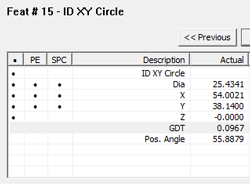 |
|
|



