|
|
|
|
| |
|
| |
Definition |
| |
There exists a sub menu that can be called up to react directly with the list of existing stylus records. To activate the sub menu,
move your mouse over an exsiting stylus record
and highlight by applying a left-click. Right-click
while hovering over the styus record.
The Sub-Menu Tools provides access to:
NOTE: The Sub-Menu Tools provides access to the
single highlighted stylus only.
|
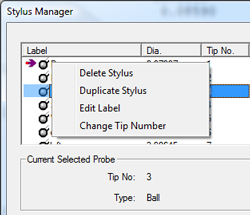 |
|
| |
Stylus Manager, Features, Menus and Support Tools |
| |
|



