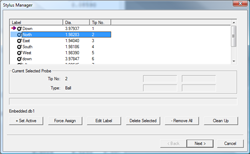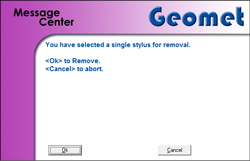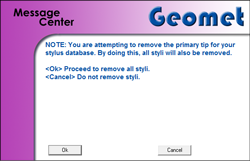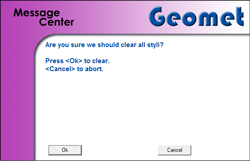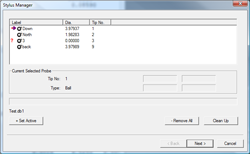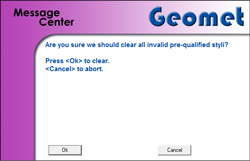|
|
|
|
| |
|
| |
Summary |
| |
Deleting a stylus will remove from the database all information regarding position and size. Caution should be taken when deleting a stylus from the database.
All Inspection Programs will perform a test upon opening
to test all styli used in the inspection process with a
current styli in the database. When a styli cannot be
located, a temporary placeholder is added to the Stylus
Manager and marked as Pre-Qualify. |
| |
Delete a Single Stylus |
| |
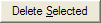
There are two methods to delete a Stylus from
the current database. Both methods requires that
you highlight the stylus by left-clicking while
hovering over the entry in the Stylus Manager.
The highlight is in place when you see the blue
highlight bar over the stylus entry.
|
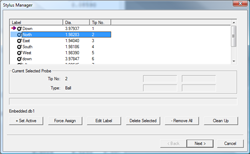 |
|
| |
Using either the
Stylus
Sub-Menu or pressing the <Delete Selected>
button will produce a warning message.
Confirm the delete operation and the highlighted
stylus will be removed from the Stylus Manager
database.
|
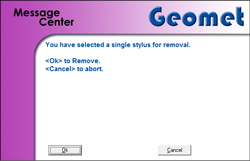 |
|
| |
CAUTION: Special consideration when deleting stylus
number 1. |
| |
Attemping to
delete stylus number 1 using either the Stylus
Manager
Sub-Menu or pressing the <Delete Selected>
button will perfrom the same operation as Delete
All.
A special warning message will appear. Confirm
the delete operation and all styli will be
removed from the Stylus Manager database.
|
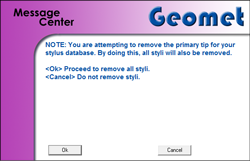 |
|
| |
Delete All Styli |
| |

To delete all styli in the Stylus Manager, press
the <Remove All> button. A warning message will
appear. Confirm the delete operation and all
styli will be removed from the Stylus Manager
database.
|
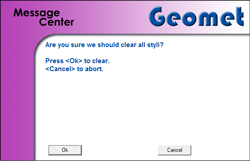 |
|
| |
Pre-Qualified Styli |
| |
Pre-Qualified
stylus are inserted into the stylus database
only when opening a previous part inspection
file that uses stylus that are not currently
part of the active stylus database. For example,
if a part inspection was done that required the
use of stylus numbers 1, 2, 3, and 4 those
references are stored in the part inspection
file. Should the current stylus database be
changed to have only three styli, numbers 1, 2
and 4, Geomet would insert stylus 3 and mark it
as pre-qualified with a '?'.
You will not be allowed to proceed with the
inspection without first qualifying stylus
number 3.
|
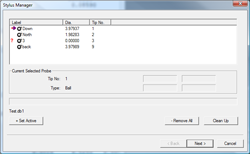 |
|
| |
Remove all Pre-Qualified Styli |
| |

When required, Pre-Qualified styli can be
removed from the database with one operation.
Press the <Clean-Up> button and confirm the
warning message.
This method should be used when starting a new
inspection program, or attempting to run a
existing inspection program when the
Pre-Qualified styli are not required.
|
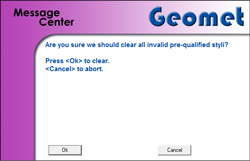 |
|
| |
|
| |
|
| |
|
| |
Stylus Manager, Features, Menus and Support Tools |
| |
|