Geomet supports many encoder / scale combinations. Scales
are the linear graduated "ruler" that is attached to each axes of your CMM.
The scale provides the position count, which is read by the optical encoder.
These counts are transmitted to the Digital Readout or Measurement Software
and are converted into real units.
Scales have been manufactured in a variety of pitches. An
example would be a 25400 counts per inch or 50800 counts per inch for higher
accuracy. The CMM software interface must have the pitch factor entered for
proper conversion into real units.
Depending the CMM type, manual or DCC, the entry of the
scale factors are handled by different methods. In a manual CMM, the scale
factor is entered through the Geomet software. In a DCC style CMM, the scale
factor is embedded into the motion controller.
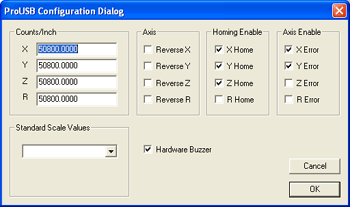 This
method covers the following interfaces:
This
method covers the following interfaces:
ProCounter
ProCounter II
Tech 80
As a general rule, scales used by Helmel use one of the
following scale factors:
12700
25400
50800
Setting the scale factor inside Geomet
is accomplished through the Interface Configuration. To launch this tool
from the drop-down menu choose:
[System→Interface Configuration]
Enter the appropriate Counts/Inch factor in each axis data
filed, see example above. On some Interface Configuration tools there
is a "Standard Scale Value" drop-down selection tool. This is a tool you can
use to choose the standard factors quickly.
Quick Test: Because the standard scale factors are
a factor of 2.0 between types, a quick visual test can be done manually to
determine if the correct factor is being used. Start Geomet and ensure the
DRO is active (Geomet 101/301). Take
note of the DRO reported position for the axis to test. Place a ruler along
the axis being tested and move the axis one inch on the ruler. The DRO
should also report a movement of approximately 1 inch. If it reports 2
inches, or 0.5 inches then the scale factor is set incorrectly.
For example if the DRO indicates a change of 2 inches when
the CMM was moved 1 inch, then the scale factor is half what it should be.
Using standard scale factors, the setting may have been 25400 and it should
be changed to 50800.





