|
Introduction
Geomet now has direct access to the on-line help files offered in
www.geomet-cmm-software.com. This web site
is maintained for the sole purpose of offering the most up-to-date help files covering the
latest version of Geomet. Depending on your level of Geomet, some help topics that are
discussed may not be available in your Geomet version. To maintain the latest version
please view our Software Service Contract information.
NOTE: The latest Index works with Geomet version 6.66.002.xxx and
newer. Please do not download the latest table if you are using an earlier
version.
Behind the scenes with the Geomet Help Index
Geomet maintains an index file containing addresses to Geomet help web pages. These
pages are indexed to a Geomet operation such as measuring a circle or feature selection
tool. To access these help files depends on the current operation in Geomet.
If there are no dialog boxes shown in Geomet, press the minus key < - > and
Geomet will launch the Geomet help support web site and directly access the current
operation. Should you be measuring a circle, the circle help page will be displayed. If
you have a dialog box, such as the Feature Selection tool, there will be a button
<WebHelp> that will take you to the help page for the Feature Selection tool.
Not all operations have associated help pages assigned to them. As Geomet and the
Geomet web site continuously evolves, the index file is updated with the latest links to
bring them together. We suggest that you frequently download the latest Index file and the
latest Geomet Upgrade to keep the latest changes on your
workstation.
Installing the Index File directly from Geomet
Geomet has a command to update the index file directly from the web. If your Geomet is
on a workstation that has access to the web, locate from the Help drop down menus:
[Help→Geomet Web Services→Update Geomet Help Index]
This command will first prompt you instructions about updating Geomet's Help Index
file, see figure 1.
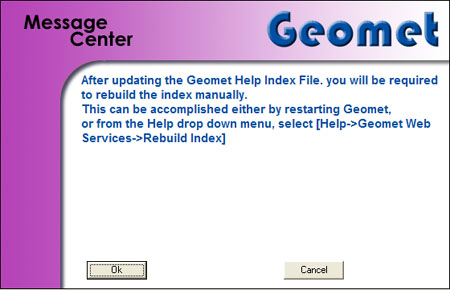 |
|
figure 1, Geomet Help Index Update Instructions |
Accepting <Ok> will start the download process of the latest Help Index file.
Follow the instructions listed below under "Installing the Index File"
skipping to step 2.
After the download is complete, return to the drop down menu Help and start the
command:
[Help→Geomet Web Services→Rebuild Index]
This command will update the Index command by reading in the latest changes. The Index
file is read in by Geomet every time it is started or when running the "Rebuild
Index" command.
Installing the Index File
To install the file GeoWebHelp.csv, directly from this web page please follow the
following instructions:
1 When you start to download, you will be
prompted to choose <Save>
or <Open>. If you are
downloading from the same workstation that Geomet is installed, we suggest you select
<Open>. If you select <Save>, the download tool will prompt you for a location
to save the file GeoWebHelp file. Transfer this file to the Geomet workstation and continue
with step 3.
2) The Index file must be installed in the same folder as your Geomet.exe program. If
you Geomet was installed using the default location that folder will be
C:\Program Files\Helmel Engineering\Geomet 101\
The index extractor will prompt you for a location, see figure 2.
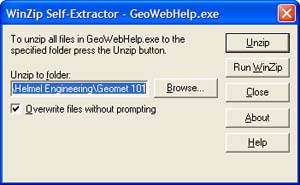 |
|
figure 2, Extract Path |
If your Geomet program is not stored in the default location, use the <Browse>
button to locate the correct path. Press <Unzip> when ready to install.
Related Procedures:
Upgrading the Geomet Program,
Software
Service Contracts
|





