|
Introduction
GeoConnect is a powerful support tool that provides a link between you
and the resources of the Helmel Software Support Group.
GeoConnect – Allows us access to your Geomet system anywhere in the world
utilizing the power of the Internet. With this access, our engineers can
work with you and see your system as if they were standing next to you. Our
engineers, by taking control of your Geomet system can easily handle most
support questions. Changing a setting, updating drivers, even installing new
software can be handled through GeoConnect.
Using GeoConnect with eMail Support
During a support session, our support engineer may request a GeoSupport
session. A email letter is generated and sent to you. A typical email is
displayed here.
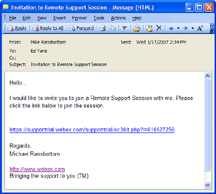 |
|
GeoSupport - email request |
To initiate the GeoConnect Session, click on the link in the email and
sign on form will appear. In that form you enter your name, email address
and give permission to start the session.
When the session starts, you will have direct connect through the
Internet with a tech-support communication window. Here you will be able to
chat with the support engineer if you are not already communicating though a
phone call.
The support engineer may request to take control of your Geomet system.
When you give permission, our support engineer will now take control of your
system and be able to navigate as if standing right there.
The GeoConnect session will allow our support engineer to investigate
your Geomet system settings, run an inspection program or if required
transfer and install updates. At any time you can take back control of your
system by just clicking your mouse!
Using GeoConnect without eMail Support
Should the Geomet computer system NOT have eMail support, we
can still initiate a support session. To do this, our support engineer will
start a session and provide you with a Support Session Number.
To start the session, from the Geomet computer system launch
the Internet browser and use the internet address:
http://helmel.webex.com, or you can click
this link.
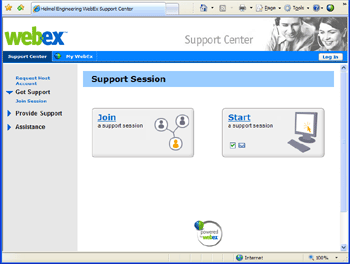
From the Support Session screen you have two choices. In all
cases you will <Join> the support session our engineer has
began.
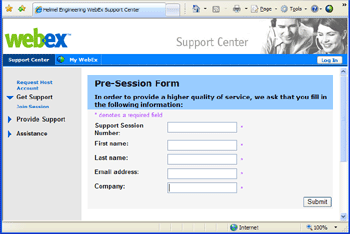
Enter information in all data fields and press
<Submit>. The support engineer will receive a message that you have
joined.
Tracking
All conversations are recorded and stored in the Support database we use
to track support issues.
Internet Connection
All these on-line tools are ineffective if you are not connected.
Connecting Geomet to the Internet offers many support features, such as
GeoConnect and access to free upgrades that you can not get from a phone
call. Geomet is already designed to connect to the Geomet web site to
retrieve the latest help and tutorials. Most functions in Geomet have a
direct link to the corresponding support page in the Knowledgebase. For
example, if you are measuring a Circle, just press the function key and
you will be guided to the Circle support page in the Geomet web site.
Printed manuals can not keep you current. We update the Geomet Knowledgebase
with every change in the Geomet software.
Get connected and stay up-to-date!
|






