|
Introduction
Geomet Versions - pre-6.66.005.xxx
Geomet offers an on screen Digital Read Out. This DRO is configured to show the location
in the current Part Coordinate System or in the Machine Coordinate System on demand.
Command Activation
| Ctrl + d |
System→On Screen DRO |
|
| Keyboard |
Main Menu |
Toolbar |
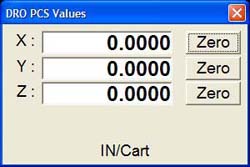 |
| figure 1, Geomet Digital ReadOut |
To toggle the Digital Read Out on or off use the keyboard by pressing <Ctrl + d>
keys simultaneously. Through the drop down menus [System→On Screen DRO].
Digital Read Out Configuration
During the inspection process, the DRO will automatically reconfigure
itself to work in the latest PCS or ICS and in the current reporting format,
Inch/Metric and Cartesian/Polar.
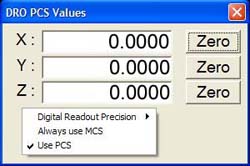 |
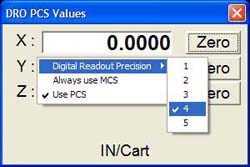 |
| figure 2, Choosing MCS or PCS |
figure 3, Selecting Precision Depth |
To change the DRO from reporting in the current PCS, right click on the DRO and a
sub menu will popup as shown in figure 2. Select the "Always use MCS" option. To
revert back to the current PCS, activate the sub menu and select "Use PCS".
To change the precision depth shown on the DRO, right click on the DRO to activate the
popup sub menu and move your mouse over the "Digital Readout Precision" option
and choose a new decimal place value. This value will become the new default when the DRO
is activated again.
Relative Zero
To set a zero reference for any axis, toggle the button opposite the axis to control.
On first selection, the axis will zero out. Select the button again, and the DRO will
remove the zero reference and return to normal reporting.
Polar versus Cartesian Reporting
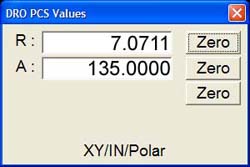 |
| figure 4, Polar Display |
The DRO reports the location in reference to the current Part Coordinate System. Should
Geomet be set to report in Polar mode, the DRO will show the radial length and polar
direction to the current origin, see figure 4.
|





