
|
|
Advanced Feature Editor Edit Name |
|

|

|
|
|
|
| |
| |
|
|
|
|
7.01.170 |
|
Geomet 101+, 301, 501 |
| |
|
|
|
|
| |
Definition |
| |
The Advanced Feature Editor (AFE) provides a direct
method to edit valid data fields of the current
displayed feature. |
| |
Edit Feature Name |
| |
In the AFE,
highlight the Feature Name cell in the first
line of the Description column. When the direct
edit control is visible you can change the name
of this feature by typing a new name and
pressing the <Enter> key.
If the edit
control is not active, press either the <F2>,
<Enter> key or left-click in the data cell.
The direct access to Feature Name edit
eliminates the need to use the
Feature Properties Tool. |
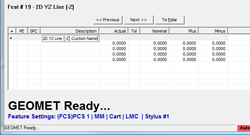 |
|
|



