
|
|
Advanced Feature Editor Delete Option |
|

|

|
|
|
|
| |
| |
|
|
|
|
7.01.170 |
|
Geomet 101+, 301, 501 |
| |
|
|
|
|
| |
Definition |
| |
The Advanced Feature Editor (AFE) provides a direct
method to delete a feature from the current inspection.
This is the same method used by the
(un) Delete command in Geomet. |
| |
Edit Feature Name |
| |
In the AFE, the
first line displayed contains the delete flag
and the feature name. When a feature is not
deleted, there is a • in the Report Flags column
as shown at right. To delete the feature,
left-click in this cell to remove the • symbol.
Standard validation rules apply when
attempting to delete a feature. If the feature
is referenced in a operation such as a PCS build
or by another feature in a construction, the
delete option will be blocked. Identifying a
referenced feature is shown in the report with a
superscript 1 next to the feature
number. Example: 41. |
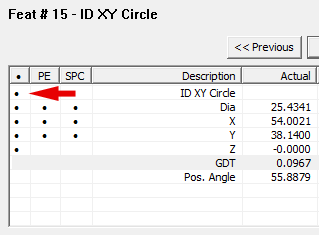 |
|
|



