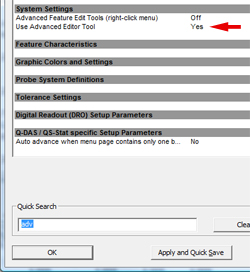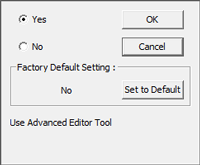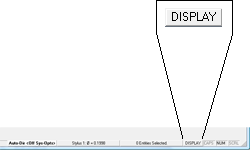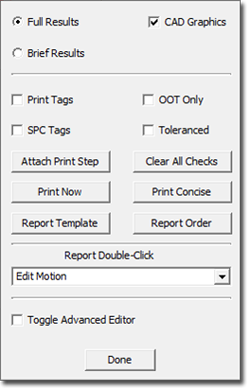|
|
Advanced Feature Editor Activation |
|

|

|
|
|
|
| |
| |
|
|
|
|
7.01.170 |
|
Geomet 101+, 301, 501 |
| |
|
|
|
|
| |
Definition |
| |
The Advanced Feature Editor (AFE) is new to Geomet version
7.01.170. This tool combines several
reporting and tolerance features into one interactive
tool displayed within the report section of the Geomet
screen. |
| |
System Options |
| |
The AFE is
controlled tool available for use first by
activating in the Geomet System Options. Launch the
System
Options tool. Filter the display of
parameters by entering "adv" into the Quick
Search data field.
Locate the single
entry "Use Advanced Editor Tool" as shown at the
right. |
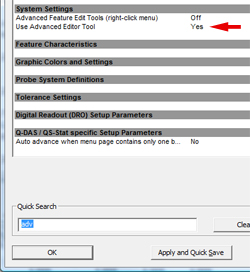 |
Left-Click on the
text "Use Advanced Editor" and select "Yes"
followed by a <Ok>.
Setting this option
to "Yes" only activates the tool inside Geomet
but not display it. That allows you to control
when to use the AFE for editing and when to
suspend it.
Displaying the AFE is
controlled in the Report Control Center. |
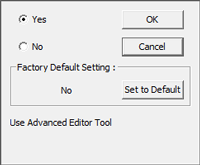 |
|
| |
Report Control Center |
| |
| F8 |
Report Controls→Report Control Center |
|
| Keyboard |
Main Menu |
Toolbar |
|
| |
| Alternatively, the
Display button on the Geomet Status bar, opens
the Report Control Center providing access to
report and display settings. |
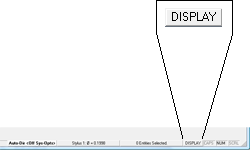 |
|
| |
Report Control Center |
| |
| Displaying the AFE
is accomplished by placing a check next to
"Toggle Advanced Editor". |
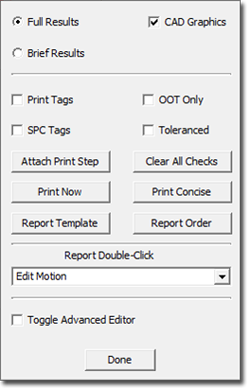 |
|
|