Coordinate System Tertiary Datum
Command Activation
| l |
PCS→Origin |
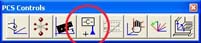 |
| Keyboard |
Main Menu |
Toolbar |
Definition
Origin acts on the location of the last measured or recalled feature. In the case of
features with 1D locations such as 1D points the origin is established for the reported
direction of the feature. An example setting the origin on a +X point establishes only the
X origin. In the case of features with 2D or 3D locations, Geomet permits which axis to
establish an origin in X, Y and/or Z measured directions as reported by the feature. Thus
a 2D feature, such as a XY circle, can serve to set a PCS origin in X and/or Y directions.
The tables below indicate the available origin combinations.
Feature Validation Tables
| |
1D Point |
2D Point |
3D Point |
2D Line |
3D Line |
Circle |
| Origin |
1 |
2 |
3 |
1 |
2 |
2, 4 |
| |
Ellipse |
Plane |
Sphere |
Cylinder |
Cone |
|
| Origin |
2 |
1 |
3 |
2 |
2 |
|
|
Notes:
1 - Sets an Origin on 1 axis.
2 - Sets an Origin on 1 and/or 2 axis.
3 - Sets an Origin on 1, 2 and/or 3 axis.
4 - Can provide Datum Bonus Tolerance values. |
| table 1 ,Origin based on a single
feature |
| |
4 Pt. Intersect |
Oval Slot |
Slot Web |
|
|
| Origin |
2 |
2 |
1 |
|
|
|
Notes:
1 - Sets an Origin on 1 axis.
2 - Sets an Origin on 1 and/or 2 axis.
3 - Sets an Origin on 1, 2 and/or 3 axis. |
| table 2, Origin based on a Macro
features |
Datum Bonus Tolerance, (DBT) is available in a Part Coordinate System that has been
built using a diameter as the origin. In Geomet, a qualifying feature is the Circle
command. The DBT process will determine the amount of MMC or LMC available from the
measurement of the diameter. This DBT value is then included when positional tolerance
related features.
Determining DBT
To determine the value of DBT available in Geomet it is mandatory to follow these
steps. Our example will use a 2D XY bore as the origin for our PCS being built. Measure
the bore as a Circle feature and
apply a tolerance to the size.
By applying the tolerance, Geomet can then determine the LMC or MMC value from the known
tolerance limits.
When the tolerance has been applied, press the Origin key, <l> or the menu or
toolbar equivalent. Set the origin on both the X and Y directions. During the origin
process, Geomet will assign the DBT value to the projection plane, in our case the XY
plane.
To better understand how DBT works in Positional Tolerance, please refer to
Introduction to Tolerance and the
Datum Bonus Tolerance Tutorial.
|





