The Graphic Settings key is used to establish default settings within the
Windows Registry. These settings cover:
- Default Feature Colors
- Light Settings
- Material Settings
Format: .reg (11 kb), Self installing Windows Registry Key
FileName: GraphicUpdate.reg
Last Updated: January 27, 2006
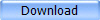 |
GraphicUpdate.reg
Self Extracting Archive that self installs to the Windows Registry: |
Before you install this Registry Key, please read the instructions
below.
Installation notes:
Downloading the Registry Key:
Click on the <Download> button and when prompted, save the file to
the Desktop of your system.
Installing the Registry Key:
Before you install the Registry Key, make sure there are no other
programs running. If Geomet is running, the installation of the key will be
overwritten and no changes will take place.
Locate the Registry Key where it was downloaded. Double-click on the key
which will install itself into the Windows Registry. Windows Security will
prompt you to verify the installation of this registry key. To install,
press <Run>. In some cases, a second message will appear, this is
normal security for Windows XP systems. Accept the message to install the
key.
Launch Geomet and the changes will be read into the Graphics Engine.






