The PC104 Interface Controller provides the link for communications
between the motion controller, a Delta Tau PC104 and Geomet.
Format: .zip (44 kb), Self Extracting Archive .exe (82 kb)
FileName: TCtrl13.zip, TCtrl13.exe
Version: 6.11.14.6
Last Updated: November 14, 2006
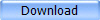 |
TCtrl13.exe
Self Extracting Archive that self installs to:
C:\Program Files\Helmel Engineering\Geomet 101 |
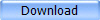 |
TCtrl13.zip
Compressed file, requires WinZip. |
Before you can install these programs, please contact Helmel
Support for proper installation.
Installation location: C:\Program Files\Helmel Engineering\Interfaces
Installation notes:
Replacing and existing Interface:
When you overwrite the TCtrl13.ocx interface, it is not required to
register the control with Windows.
Changing the Interface or adding the first time:
To register a new Interface with Windows, launch the GeoClean maintenance
utility provided with your Geomet installation.
From the main drop-down menus, select "Registry Tools".
- If changing your Interface, select "UnRegister Interface".
In the "Select Interface" dialog that appears, locate your
existing Interface. Press the <Ok> button and the Interface
will be removed from the Windows environment. Note, this step is
only required if you are changing interface type.
- Select "Register Interface".
In the "Select Interface" dialog that appears, locate the new
Interface. Press the <Ok> button and GeoClean will register
the Interface with Windows system.






