
|
|
CAD Graphics PCS Axis Display |
|

|

|
|
|
|
| |
| |
|
|
|
|
7.01.140 |
|
Geomet 101+, 301, 501 |
| |
|
|
|
|
| |
Definition |
| |
The display style of the CAD Graphics Part Coordinate
System (PCS) iconic display can be adjusted to display
various styles. These styles are set inside the Geomet
System Options Tool. |
| |
PCS Axis Style |
| |
Geomet CAD
Graphics supports two styles of PCS styles.
These styles are a user preference and can be
set as a global setting in System Options.
Launch the System Options tool by pressing
the <F9> key. Enter "PCS" in the Quick Search
data field. Locate the entry "Show the PCS Axis
icon in the CAD Graphics". |
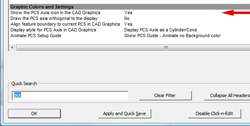 |
| If the setting is
No, change it to Yes by left-clicking on the
entry line. A popup tool will appear and by
left-clicking on the Yes followed by the <Ok>
button, the PCS Axis icon will appear in the CAD
Graphics. |
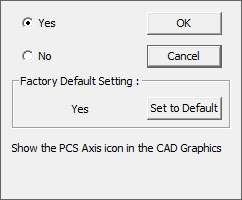 |
The PCS Axis icon
can be displayed either as a outline which is
the legacy icon version or as a shaded and solid
three orthogonal arrows.
The example at
right shows the traditional PCS Axis icon. |
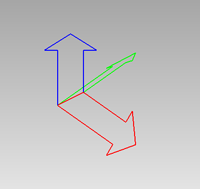 |
| Starting with
Geomet version 7.01.140, a new PCS Axis icon has
been introduced. This is a solid and shaded set
of arrows. |
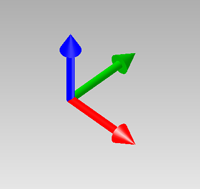 |
| To select a PCS
Axis icon style, launch the System Options tool by pressing
the <F9> key. Enter "PCS" in the Quick Search
data field. Locate the entry "Display style
for PCS Axis in CAD Graphics". |
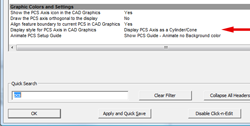 |
To change the
setting, left-click over the entry line. A
drop-down selection tool appears, see right.
Here we left-clicked on the small
down arrow to open and display the choice of
selections. Choose your PCS Axis icon style and
accept by clicking <Ok>.
Close the System
Options tool and the CAD Graphics display will
update. |
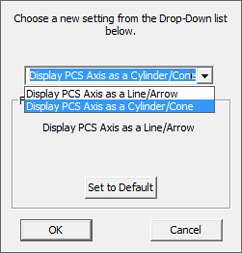 |
The PCS Axis icon
is color coded to identify the three orthogonal
axes and directions. The arrow points to the
Plus (+) direction of the respective axis and
the colors are:
Red:
X-Axis
Green: Y-Axis
Blue:
Z-Axis |
|
|
|



