
|
|
Advanced Feature Editor Edit Tolerance |
|

|

|
|
|
|
| |
| |
|
|
|
|
7.01.170 |
|
Geomet 101+, 301, 501 |
| |
|
|
|
|
| |
Definition |
| |
The Advanced Feature Editor (AFE) provides a direct
method to activate, set method, edit valid data fields of the current
displayed feature. |
| |
Edit Tolerance Values |
| |
| Form and
Bilateral Tolerance |
In the AFE,
highlight one of the Tolerance cells against the
attribute for tolerancing. If the cell is not in
edit mode, activate the edit control by pressing
the either the <F2> or <Enter> key or left-click
again in the cell. In the example at right, the
edit control is active in the Nominal column on
the "X" attribute line.
Enter the value
for Nominal, Plus and Minus in this manner.
Editing these value does not apply the tolerance
to the report. This is done by placing a • in
the Tol column. |
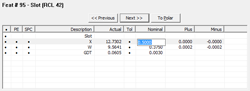 |
|
True-Position Tolerance |
Applying and
Editing tolerance for feature of size using RFS,
MMC or LMC can be accomplished directly in the
AFE. Edit the cells for Nominal, Plus and Minus
for the position to properly calculate
True-Position. Next edit the Nominal and Feature
Tolerance in the GDT Line. Finally, set the
Feature Modifier by changing the toggle state
between R→M→L (RFS, MMC, LMC).
Editing the position value does not apply the tolerance
to the report. This is done by placing a • in
the Tol column. |
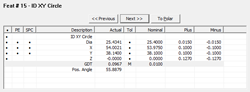 |
|
|



