The recalling of a Vector Drive is available only on CMMs that have DCC control.
Normally, the joystick deflections in X, Y and Z move parallel to the Machine Coordinate
System. Vector Drive, when activated, moves parallel to a specified Part Coordinate
System.
To request a Vector Drive CS, activate the
Coordinate System
Manager by pressing the key < ' > and ensure that the Vector button is pressed
in the Select Type group, see figure 1.
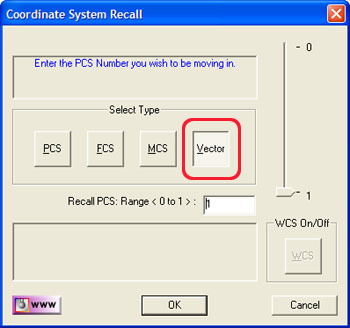 |
| figure 1, Vector Drive Recall |
The current range of numbered Part
Coordinate Systems will displayed which you can select as the current Vector Drive CS.
Optionally, you can utilize the slider control next to the "Select Type" group
to scroll through the available PCSs. Press the <Ok> button to complete the recall
function.
Any existing Part Coordinate System can then be recalled and made the current Vector
Drive CS, even if it is not the current PCS in your inspection setup. This allows you to
manually drive the CMM in one PCS, and measure in another. This is helpful when motion is
required to follow small details such as entering a small slot that is not in line with
the current PCS.
When you recall a Vector Drive CS, it is not recorded as part of your part inspection
and remains active until you select another Vector Drive CS. Should you want to remove the
current Vector Drive CS and return to normal operations, select the MCS, or 0, in the
Vector Drive CS recall procedure.





