Coordinate System Manager
Command Activation
| ' |
PCS→PCS Manager |
 |
| Keyboard |
Main Menu |
Toolbar |
Definition
The CS Manager provides access to recall established Fixture Coordinate Systems, or
FCS. Recalling an established FCS into the current part inspection, creates a new Part
Coordinate System from the reference data stored in the FCS data file. The use of an FCS
is ideally suited for production applications on DCC style CMMs where fixtures are used to
hold the part to be inspected.
Recalling a Fixture Coordinate System
To request an FCS recall, activate the Coordinate System Manager by pressing the key
< ' > and ensure that the FCS button is pressed in the Select Type group,
see
figure 1.
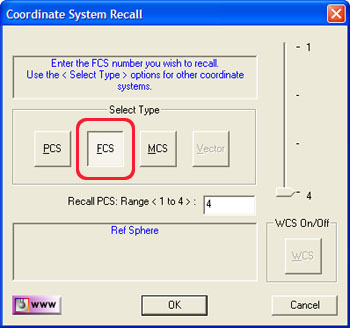 |
| figure 1, Activating an FCS |
Any existing FCS can then be recalled and made the current PCS by entering
the desired FCS number. Optionally you can utilize the slider control next to the
"Select Type" group to scroll through the available FCSs. Press the
<Ok>
button to complete the recall function.
|





