|
Command Activation
| shift + < |
Measure→Oval Slot |
| Keyboard |
Main Menu |
Definition
The Oval Slot feature is a routine that connects two circles and reports the
center-to-center distance or outside width and slot width values as well as the 2D bisect
point between centers. An Oval Slot can be treated as any other 2D feature with regard to
constructions, tolerance and PCS components.
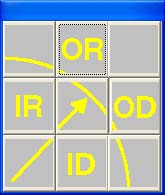 |
figure 1,
Feature Characteristic |
This feature can be activated either through the measure drop down menu
or by pressing the keys on the keyboard < Shift + < >. When activating, a prompt will show
allowing you to identify the feature characteristic. Select Inside/Outside Radius or
Diameter from the selection tool, see figure 1.
Geomet will then prompt you to measure the first radius of the oval slot. Each
radius will require 3 data points; the prompt will step you through until all six data
points have been gathered.
Measure Oval Slot [Rad 1(1/3)]
Graphically you will see a projected outline of the Oval Slot as shown in figure 2.
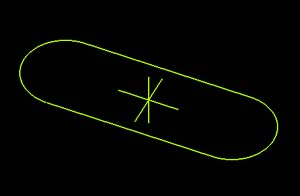 |
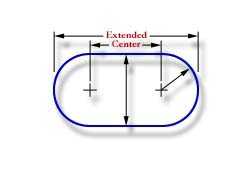 |
| figure 2, Displayed Oval Slot |
figure 3, Oval Slot |
Reporting a Oval Slot
The report generated when measuring an Oval Slot starts with a width value. This value
is the basic width between the two straight sides. Following the width is the Extended
Distance or Center-to-Center Distance, depending upon which is selected. Extended distance
is the outside length of the oval slot. Center to Center is the distance between radius
centers. The position is reported as a 2D point. Standard tolerance tools are applied to
all components, see figure 3.
A Oval Slot can be treated as a 2D Point feature when used as a PCS or construction
component.
Switching between Extended and Center-To-Center Distances
The report default will show the extended length. You can toggle the report to show the
center-to-center length by highlighting the feature with a left-click. Activate the report
menu by right clicking and the following menu will appear.
Choose the [Switch Ext. Length ↔ Center Dist] command to toggle
between Extended Length and Center-to-center reporting.
Tolerance
Tolerance of Oval / Slot is available in Cartesian / Linear
format.
Consideration when using the Oval Slot
The Oval Slot routine is a macro function utilizing two circles and the bisect feature
packaged into one function. Graphically, it incorporates two lines to show the outline for
the width and two semi-circles for the ends. However, because the radii were measured with
only three data points, form can not be determined. The width is the average of the two
diameters, therefore each radius should be of similar size to ensure greatest accuracy.
This feature is not designed to identify individual radii of dissimilar size.
|





