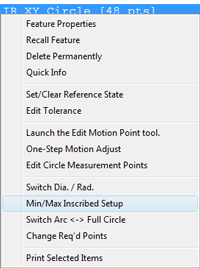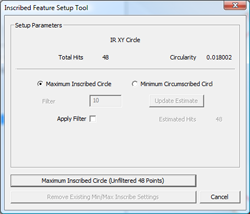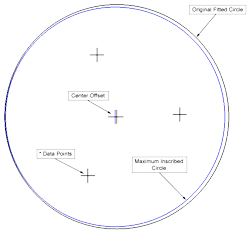| |
| |
|
|
|
|
7.01.155 |
|
Geomet 101, 101+, 301, 501 |
| |
|
|
|
|
| |
Definition |
| |
The Maximum Inscribed / Minimum Circumscribed Circle
function evaluates the data points captured during the
measurement of a circle and locates one possible
solution to solve the following rules:
The Maximum Inscribed Circle is best used to illustrate
a gage pin being inserted into a bore. The gage pin,
when sized to the largest pin available to fit in the
bore, will contact three or more captured data points
and contains no data points within the solution.
The Minimum Circumscribed solution is best suited for
use on outside features such as a boss or stud. This
feature is best illustrated when using a ring gage to
measure an outside diameter. The solution is the
smallest possible ring gage that will fit over the
outside diameter. The ring gage will contact the
diameter at the three or more points and contain all
data points within the group.
In both cases, reported location may shift as a result
of the new calculated solution based on using a subset
of the original data point group. |
| |
Activating the Inscribed/Circumscribed Circle
Function |
| |
The
Inscribed/Circumscribed calculation is a post
measurement tool. Select a circle in the
inspection report by highlighting it with a
left-click. Activate the feature sub-menu by
using the right-click method. In the menu
select "Min/Max Inscribed Setup".
|
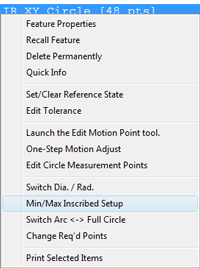 |
|
| |
Inscribed/Circumscribed Circle Setup Tool |
| |
The setup tool
will automatically configure itself based on the
selected circle characteristics. Under most
conditions you will not have to change these
basic setup.
The number of data points used in the
measurement will influence the reported
solution. The algorithm tests every possible
combination to ensure an accurate solution but
with hundreds of points, the calculation will
take extended time.
To reduce the combinations, the setup tool
provides a filter to reduce the number of point
combinations. When the data point group is
numbered in the hundreds, we suggest using the
filter. The range of the filter is 1 - 100 which
represent a percentage where 10 equals 10%. A
10% of 360° is 36°. Only a single point within
that 36° slice would be used in the calculation.
Use the Update Estimate button to see how many
points will be included in the calculation.
|
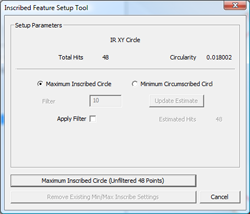 |
|
| |
Calculating the solution |
| |
| Once the setup has been concluded, press the
corresponding
button to report the size and location. |
 |
|
| |
Editing an existing solution |
| |
| Follow the
highlighting process to activate the
Inscribed/Circumscribed Circle Setup Tool. When
displayed the tool populates with the current
settings. Change the setting, such as the
filter, and recalculate the solution. |
|
|
| |
Interpreting the Graphic Display |
| |
The CAD Graphics
provides additional information to better
understand the reported solution. The original
Circle feature will now display the new size,
locations and data points used in the final
calculation.
Zoom in around the center and you will see a
shift in reported location. |
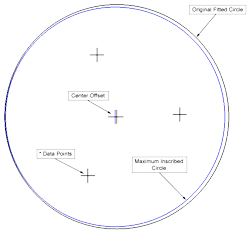 |
|
| |
Application of the solution |
| |
All subsequent
constructions that involve position or size will
now use the calculated solution and not the
original fitted circle.
Setting the PCS Origin, constructing features,
reporting distances etc. will utilize these new
values. |
|
|
| |
Remove a Inscribed/Circumscribed Circle solution |
| |
Should you want to
remove the calculated solution, select the
"Remove Existing..." button from the setup tool.
NOTE: The remove option will be disabled when
there are dependent features such as PCS
components, distance etc. using the solution. |
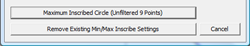 |
|
| |
Tip: |
| |
| To preserve the
original Circle feature within the report, use
the Recall function to create a copy of the
Circle. Apply the Inscribed/Circumscribed Circle
function on the recalled feature. It would also
be helpful if you are looking for the difference
between reported locations. |
|
|
| |
Function limitations: |
| |
Calculation such
as the Inscribed/Circumscribed Circle rely on a
proper distribution of data points. Spreading
your data point fully around the feature
covering close to 360° offers the best chance of
reporting a consistent result. Data point
captured on less than 180° will not produce
repeatable and sound solutions.
Using the example of a bore machined into the
edge of a block and has only 175° surface area,
you can find many possible gage pin solutions
that produces a result. Which minimum points
used in the calculation could result in several
solution, none of which will be accurate. |
|
|